How to Remove Backgrounds from Photos (No Photoshop Needed!)
Want to remove a photo background instantly? There’s a free online tool where you just upload your image, and it automatically erases the background in seconds — no editing skills or software needed!

Ever taken a great photo, but the background just ruins it? Maybe it’s too messy, too distracting, or you just want something cleaner for a thumbnail, post, or project. The good news? You don’t need Photoshop or any fancy software to remove photo backgrounds!
In this blog post, I’ll show you the easiest ways to remove backgrounds for free, step by step — whether you're using your phone or laptop.
Use Remove.bg (Fast & Free)
Best For: Quick, automatic background removal on any device.
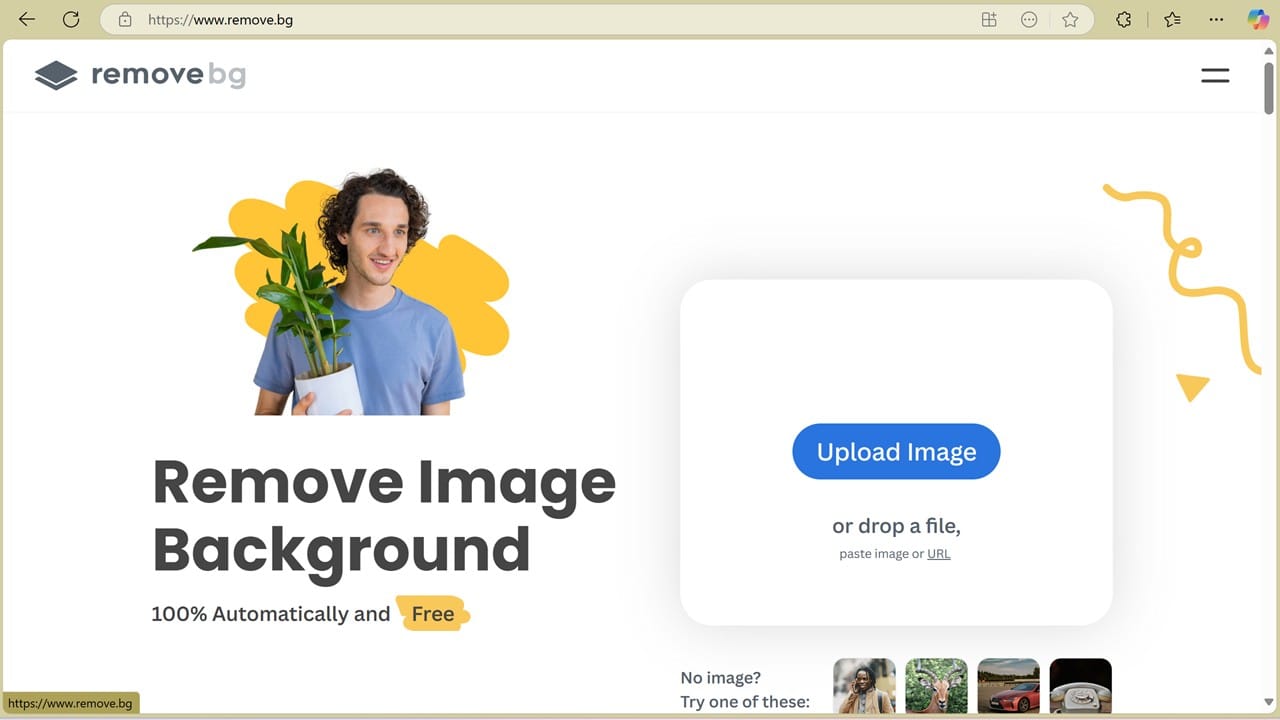
Step 1: Go to https://www.remove.bg
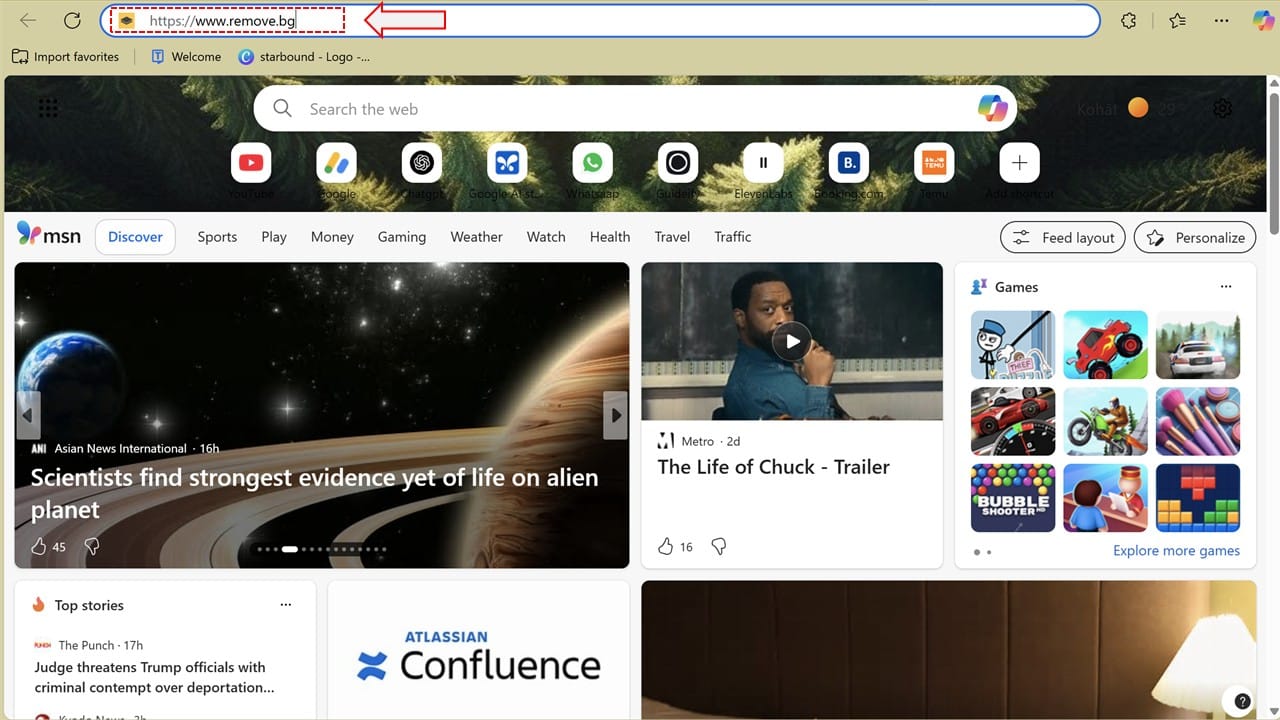
Step 2: Click on “Upload Image”
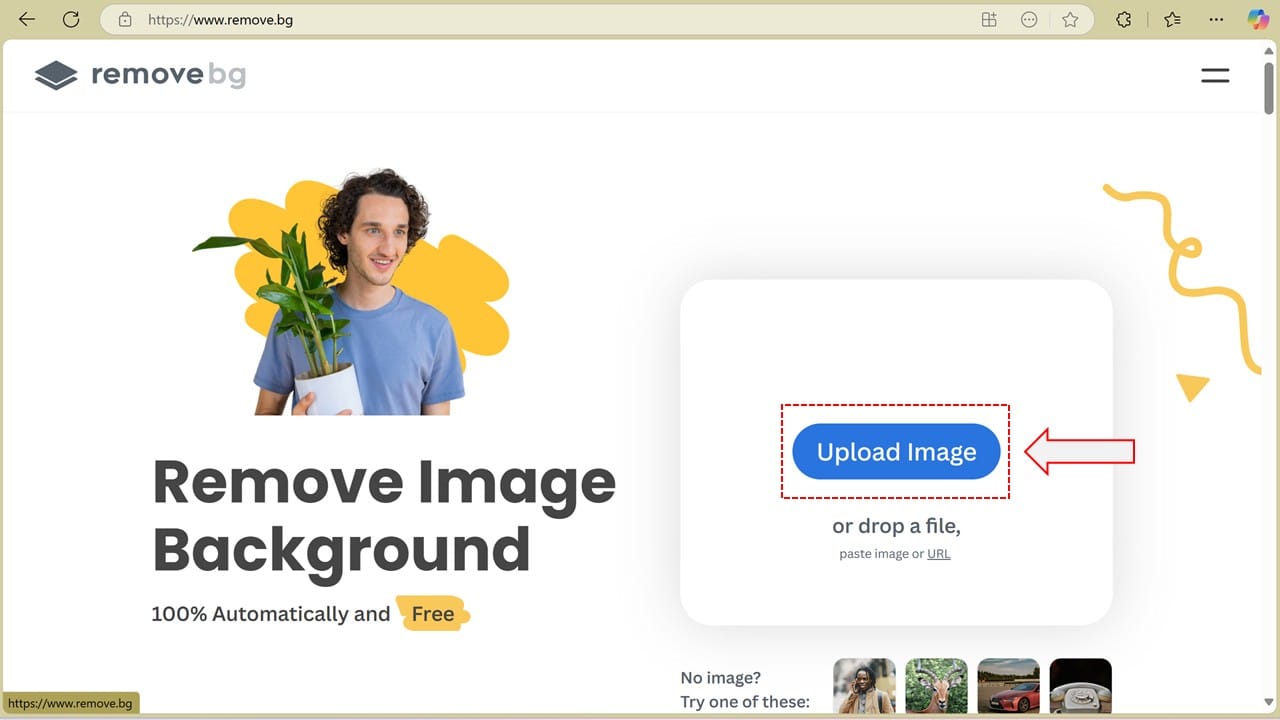
Step 3: Select your photo from your device. The photo whose background, you want to remove. Let's say I want to remove the background of the photo below.

Within seconds, the background will be removed automatically!
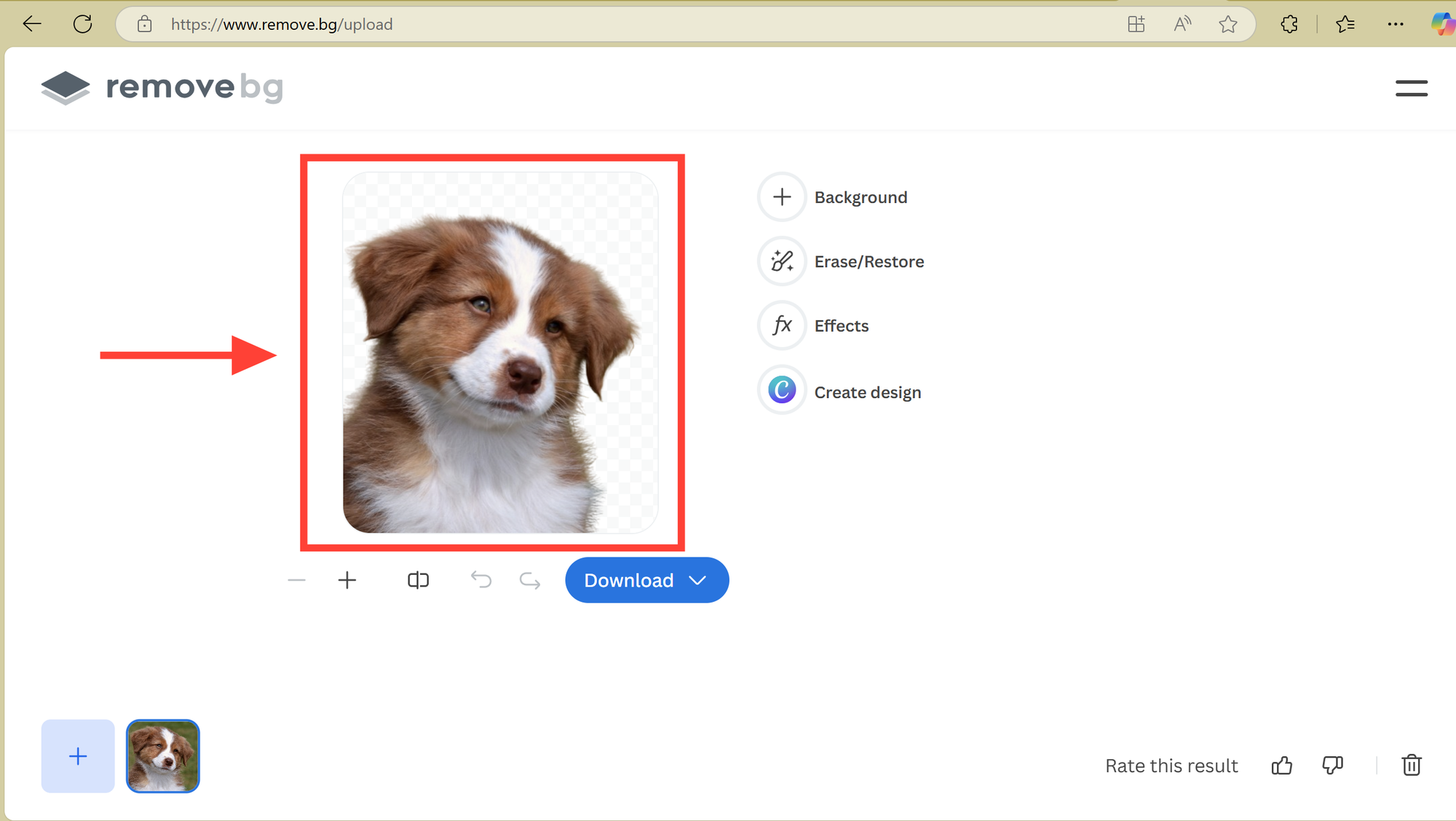
Step 4: Click Download to save your new image (with transparent background)
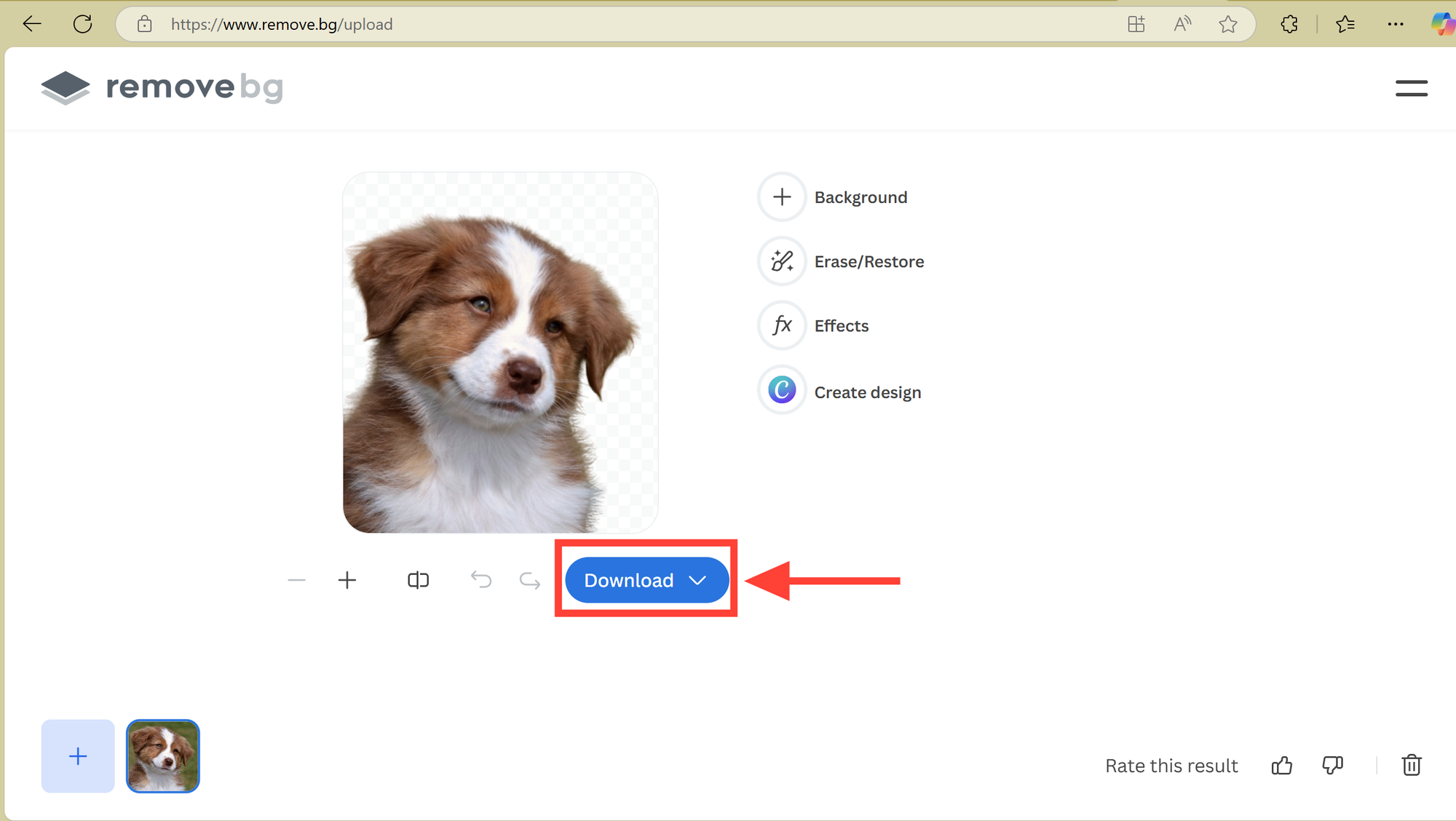
Here, we can see the image whose background has been removed.

No need for Photoshop, no technical skills required. Whether you’re making a YouTube thumbnail, a profile pic, or just want to get creative — background removal is now just a few clicks away.
Try it out and let me know how your edit turns out!


Comments ()