How to Connect your Blog to Google News
Still wandering How to add your Blog to Google News for more impressions? Don't worry we have a simple fix for you. Read out now.

You have made your blog, but you want additional impressions for it then Google News is the right place for it especially for the Mobile users. You don't have to worry, I will teach you step by step guide how you can connect your blog with Google News. Let's Begin
Type Google Publisher Centre in your browser and press enter.
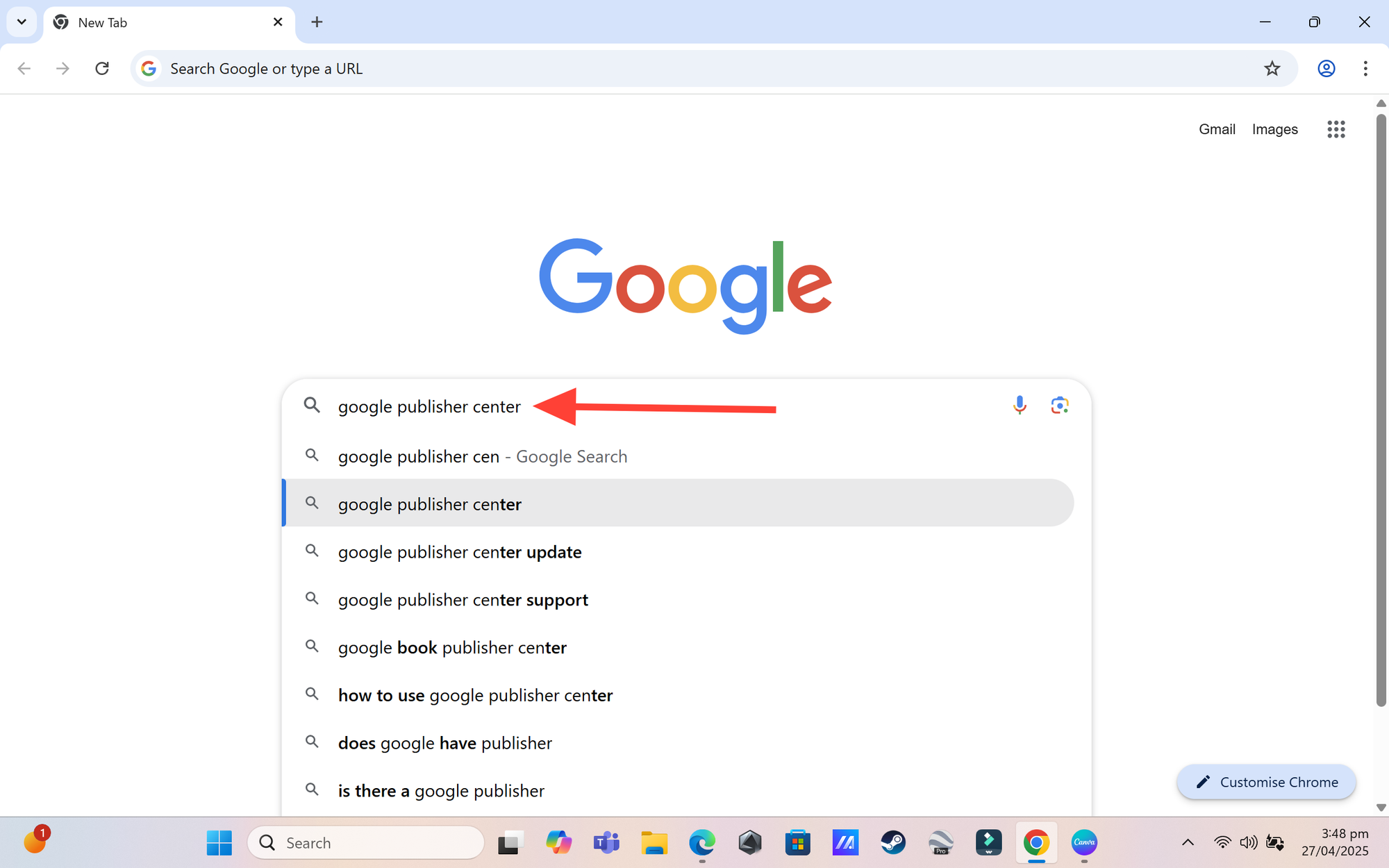
Click on the first link that appears.
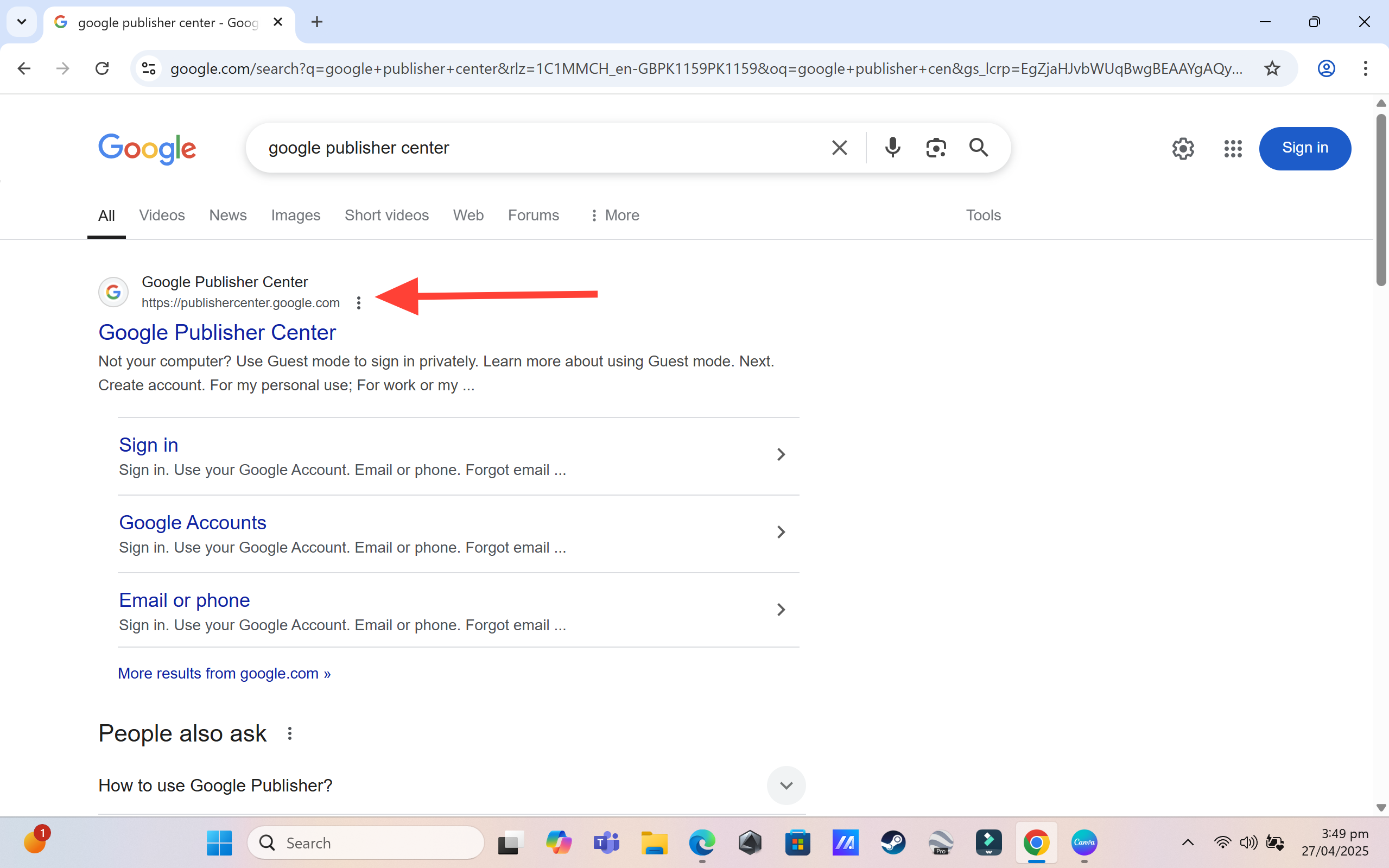
Sign in with your email on which you have registered blog.
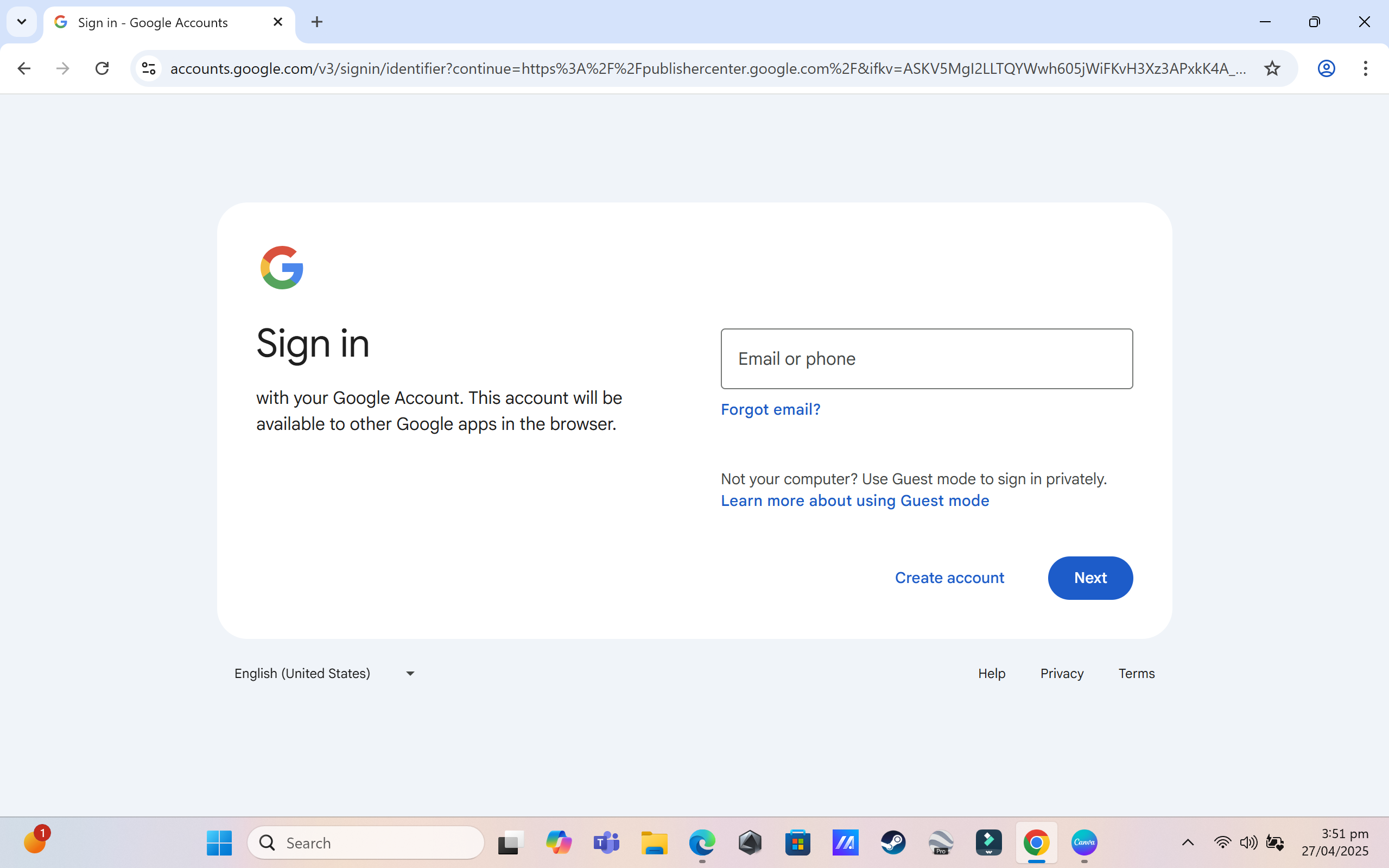
This interface will open.
- In URL: Paste your website URL with complete https domain, like mine is https://www.guideify.org/.
- Name your Publication, like in my case i named it Guideify.
- Give your home country.
- Select your language.
- Tick the Box.
- Add Publication.
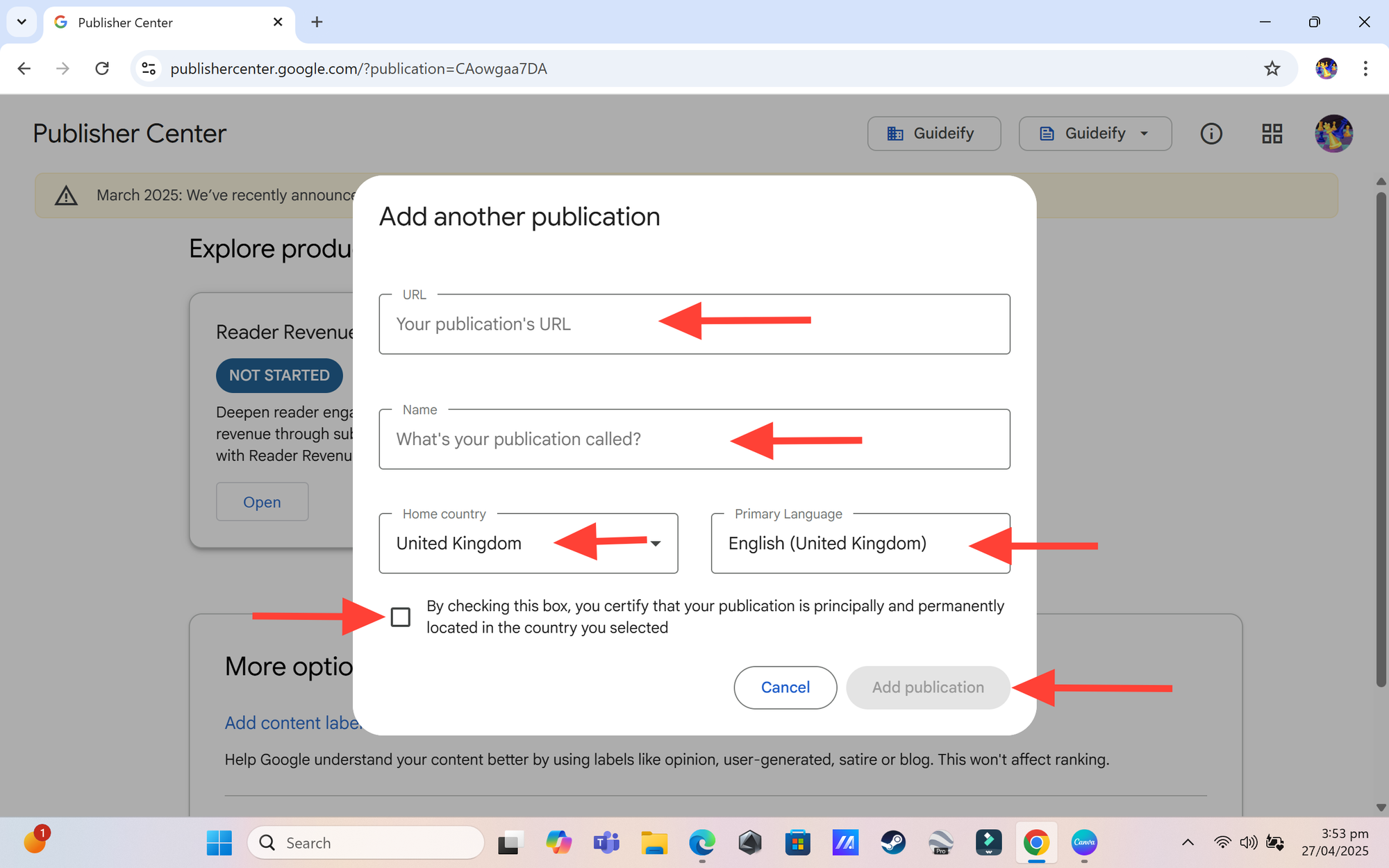
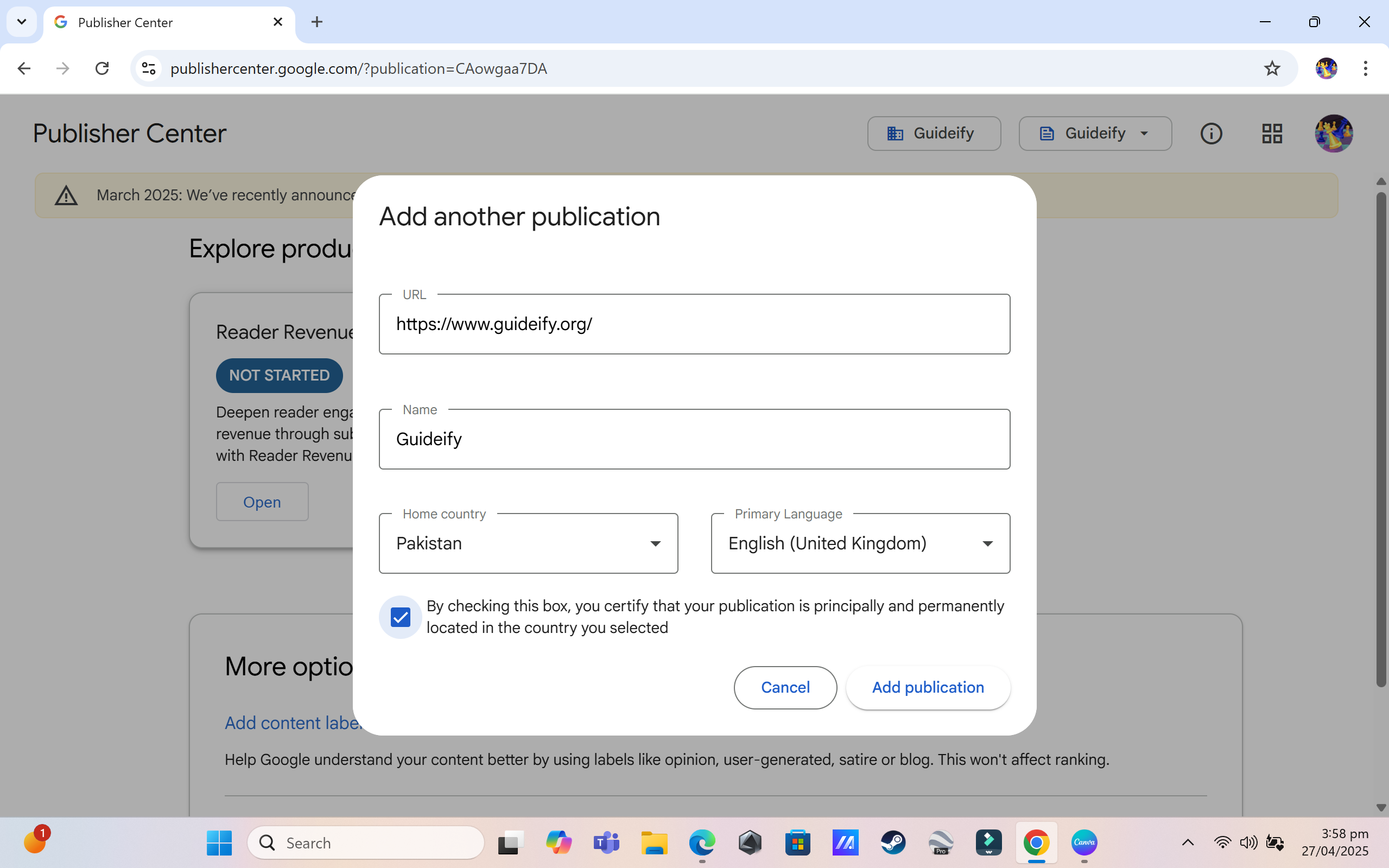
You will see you your Publication added here.
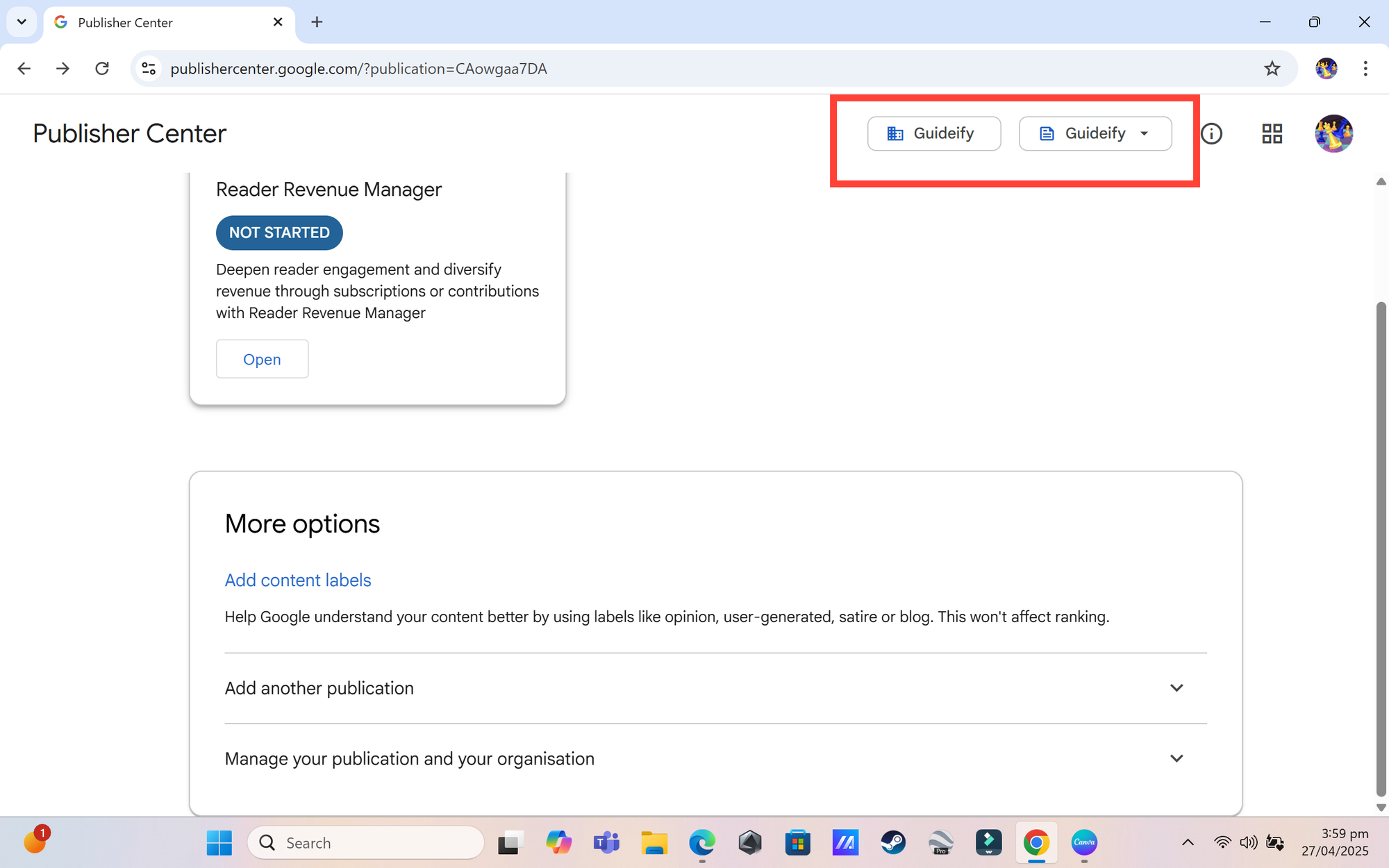
Now Click on the Manage your publication and your organisation.
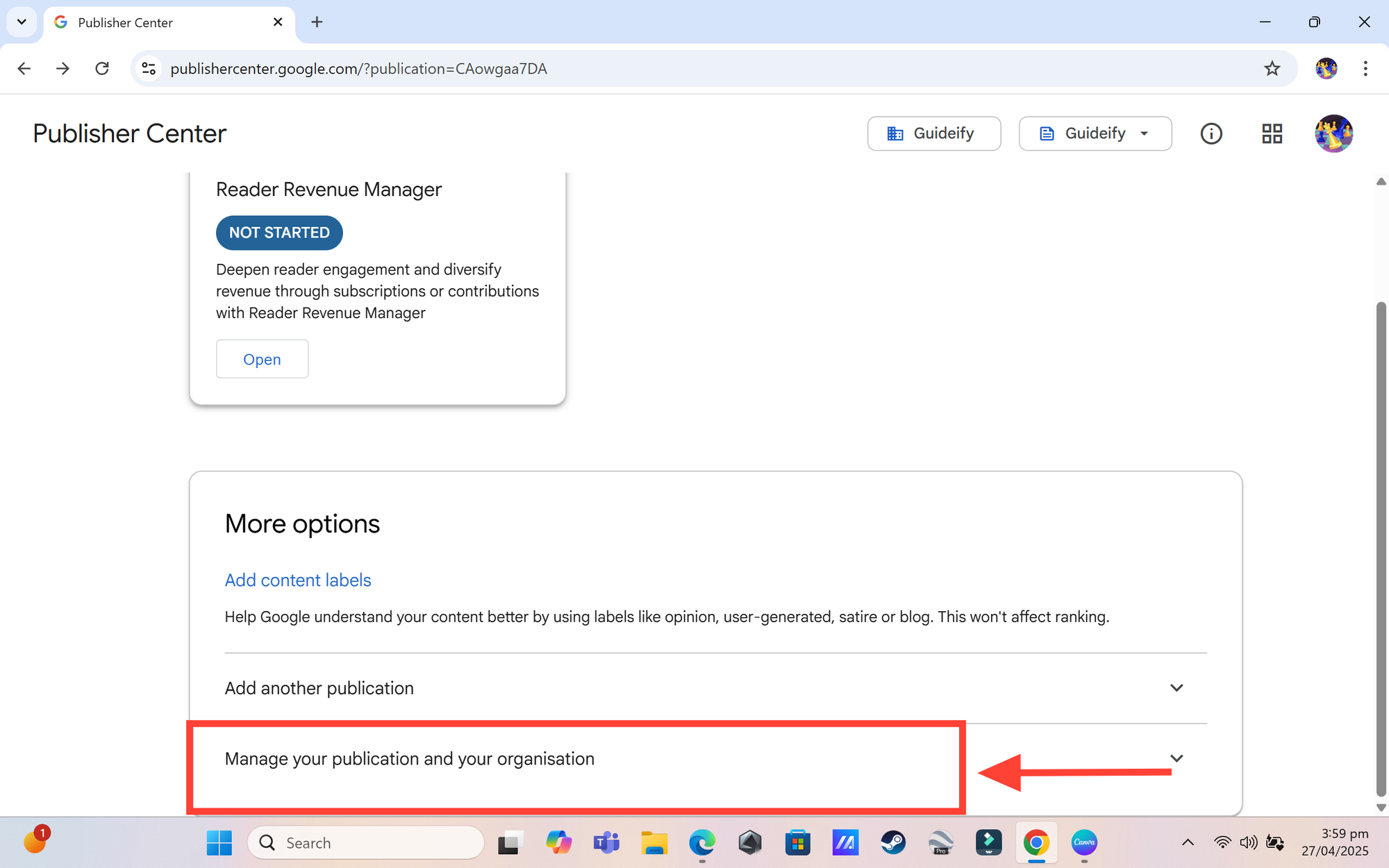
Click on Modify publication settings and check.
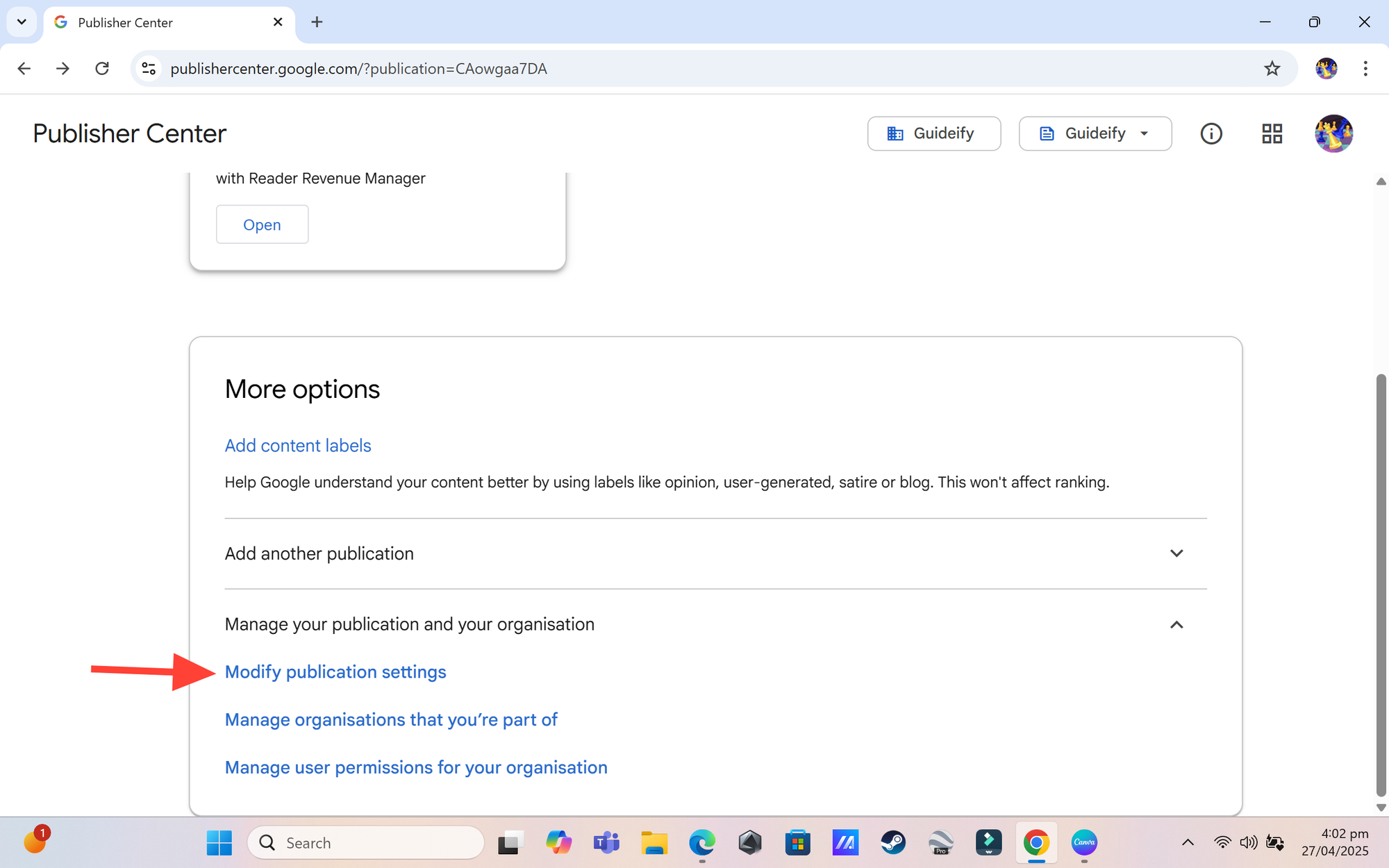
Check your details and change if you desire any.
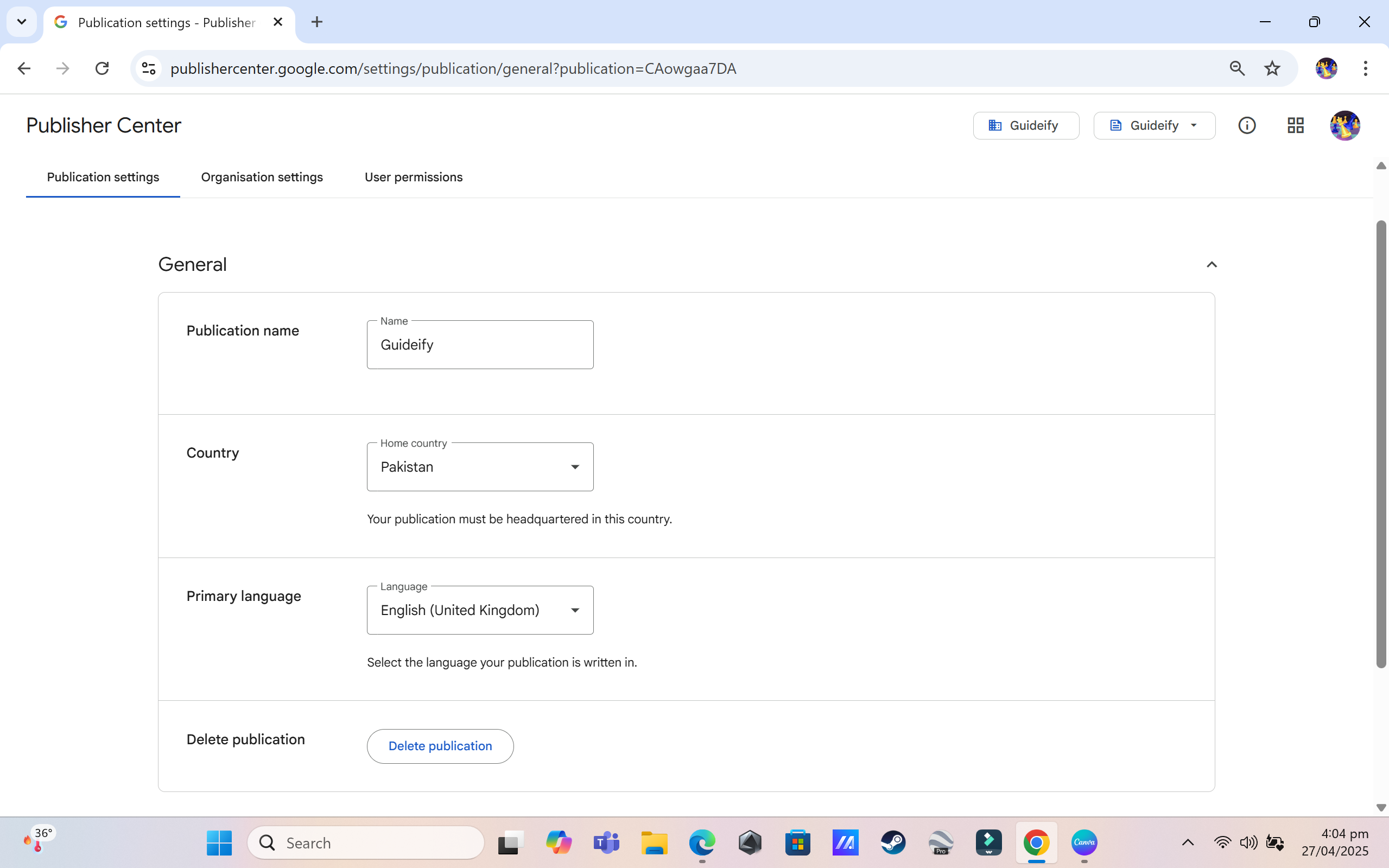
Now click on the Organisation settings.
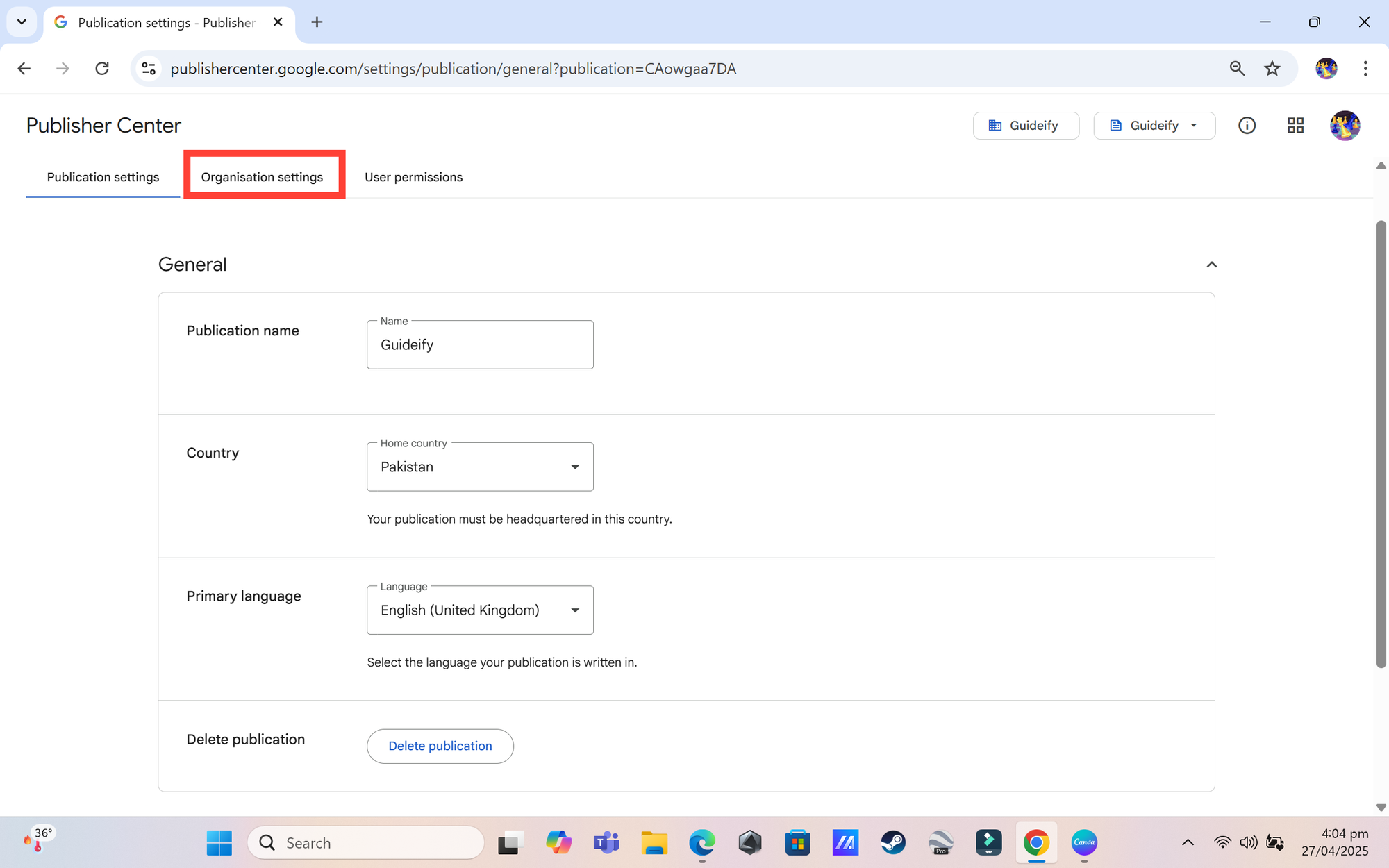
Name your organisation.
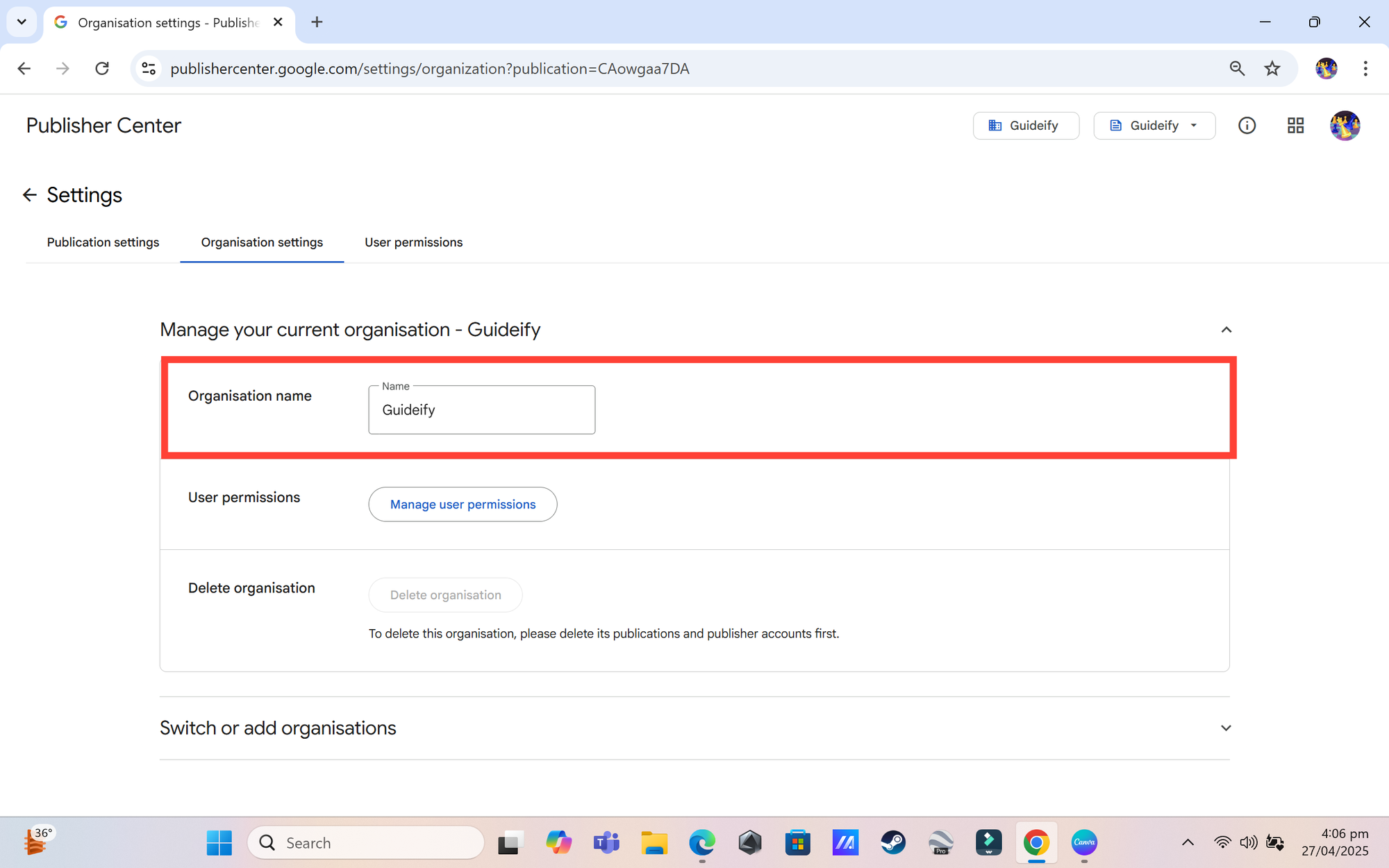
Then click on upward arrow as shown below.
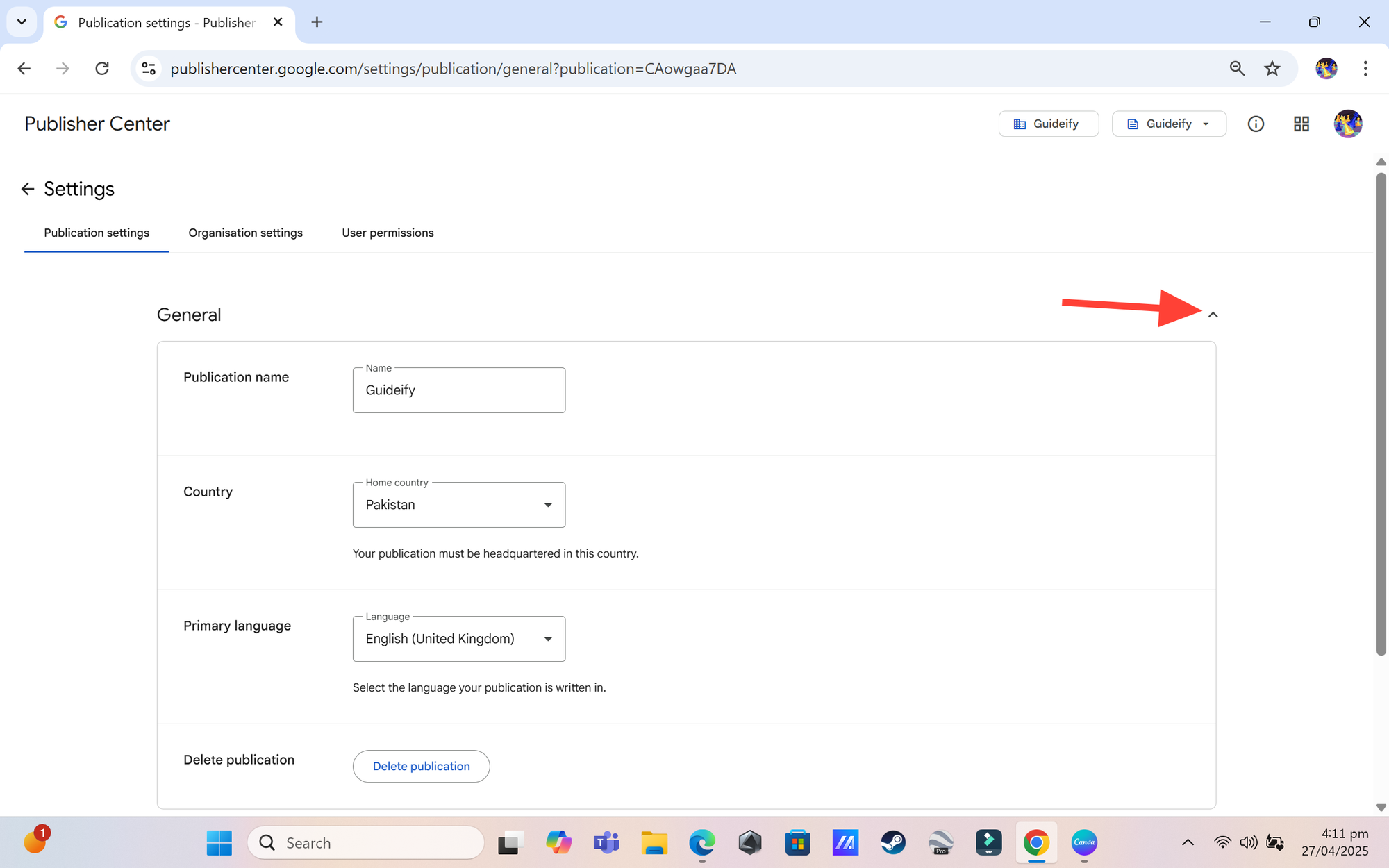
Click again on the Publication URLs.
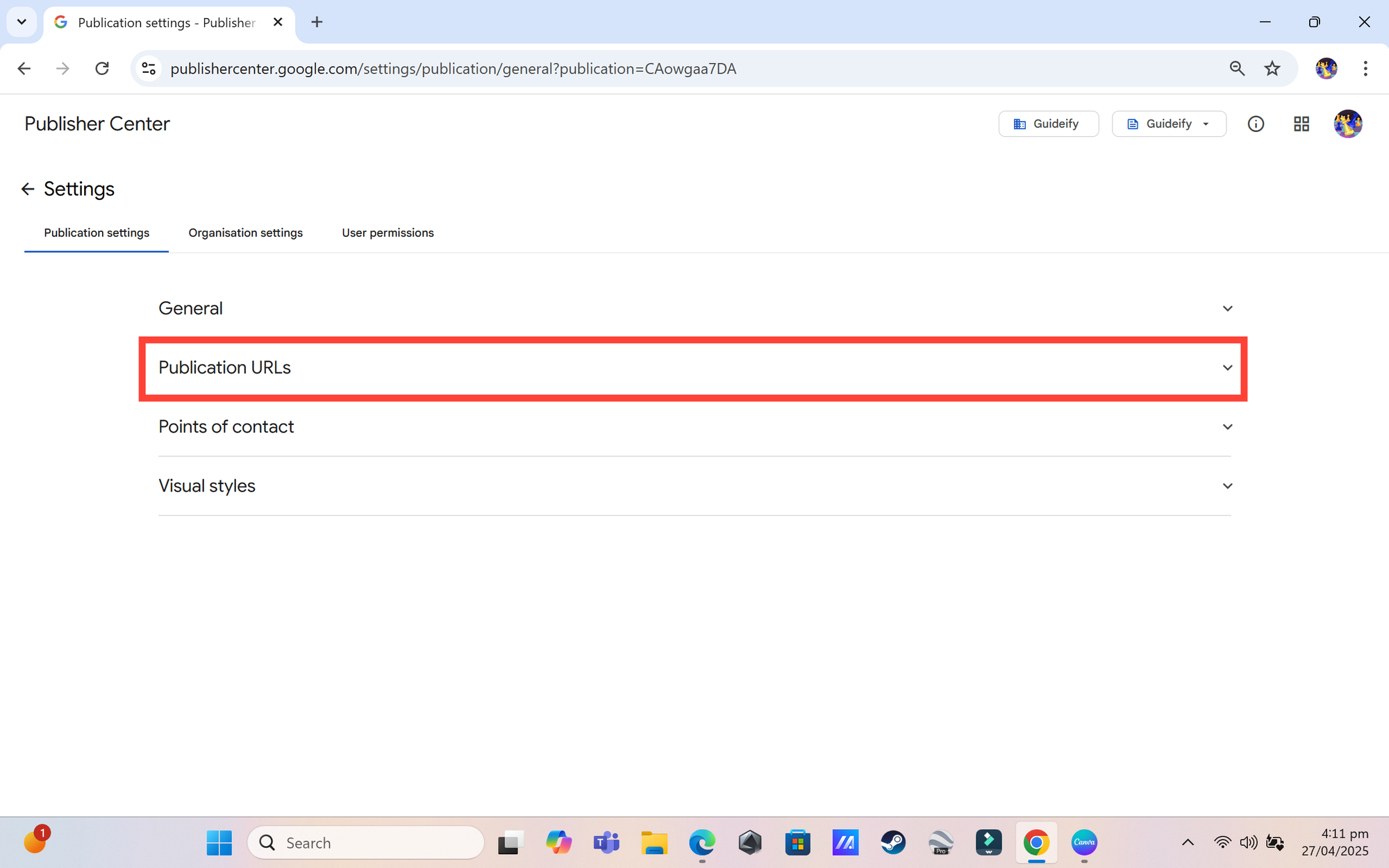
Check your Primary URL. It must be verified. If not, then you have to verify its ownership in the Google Search Console.
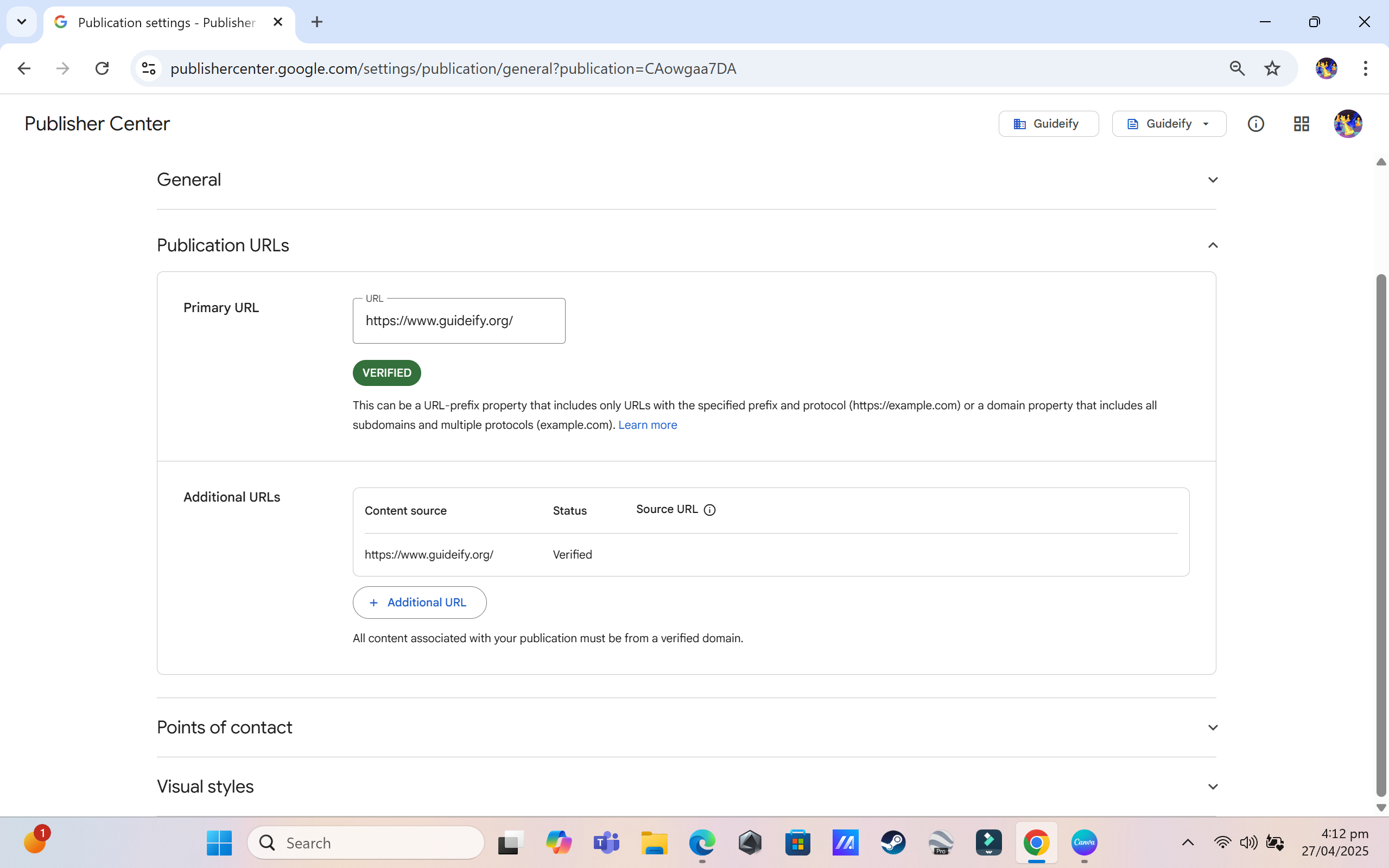
Again, click on the upward arrow as shown below.
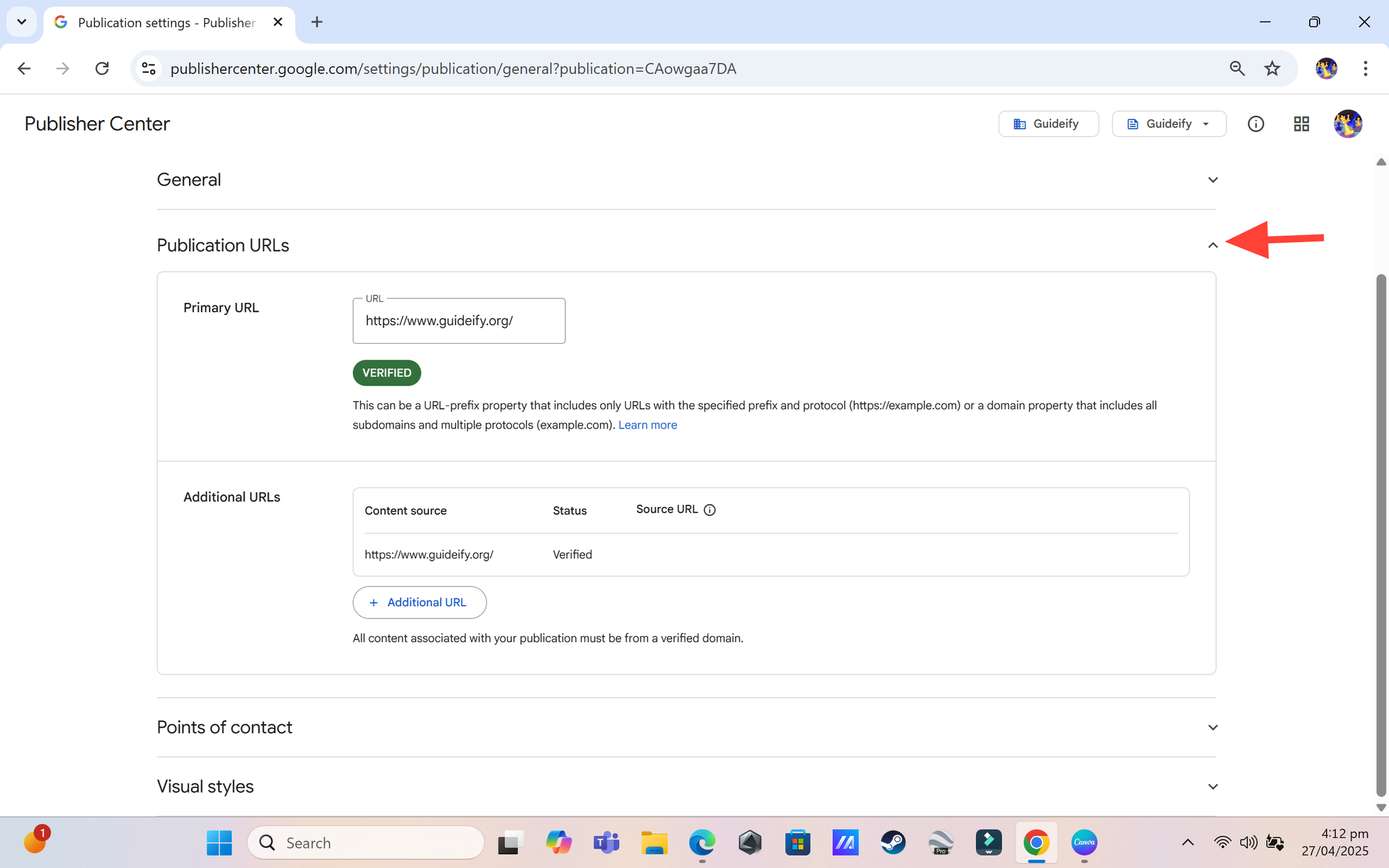
Click on the Point of Contact. But its not mandatory. You can skip it if you want.
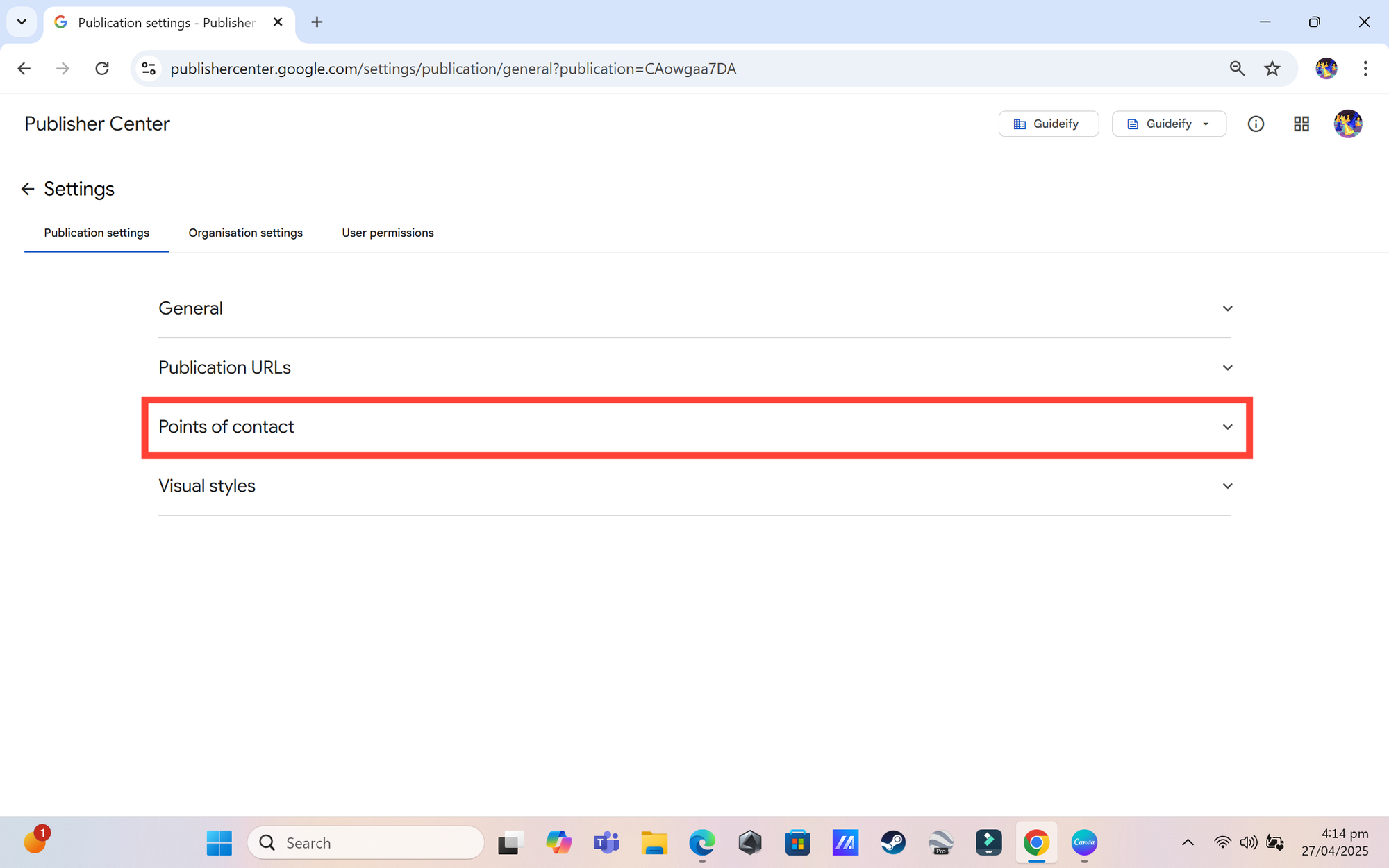
Add contact.
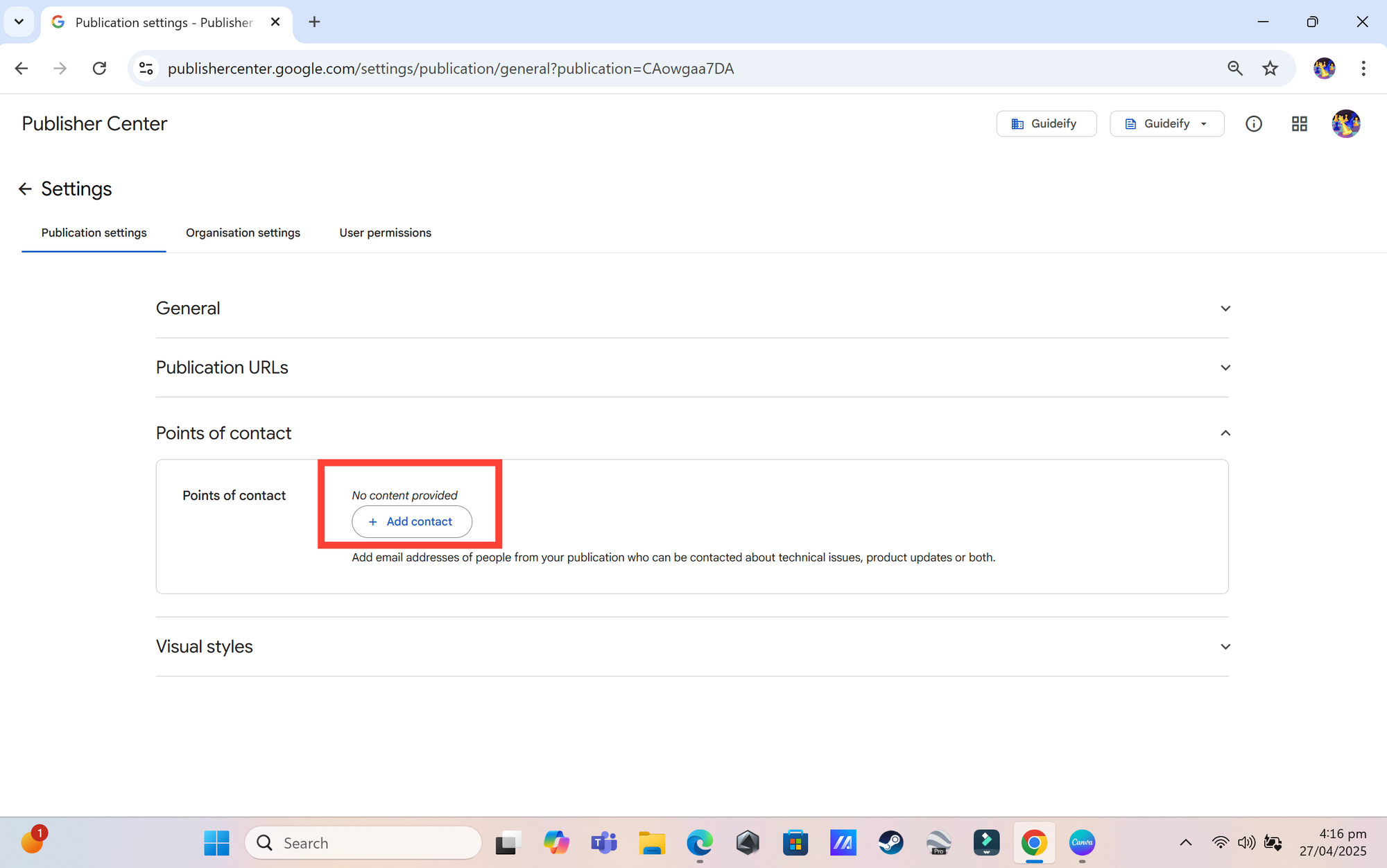
Add your contact Gmail.
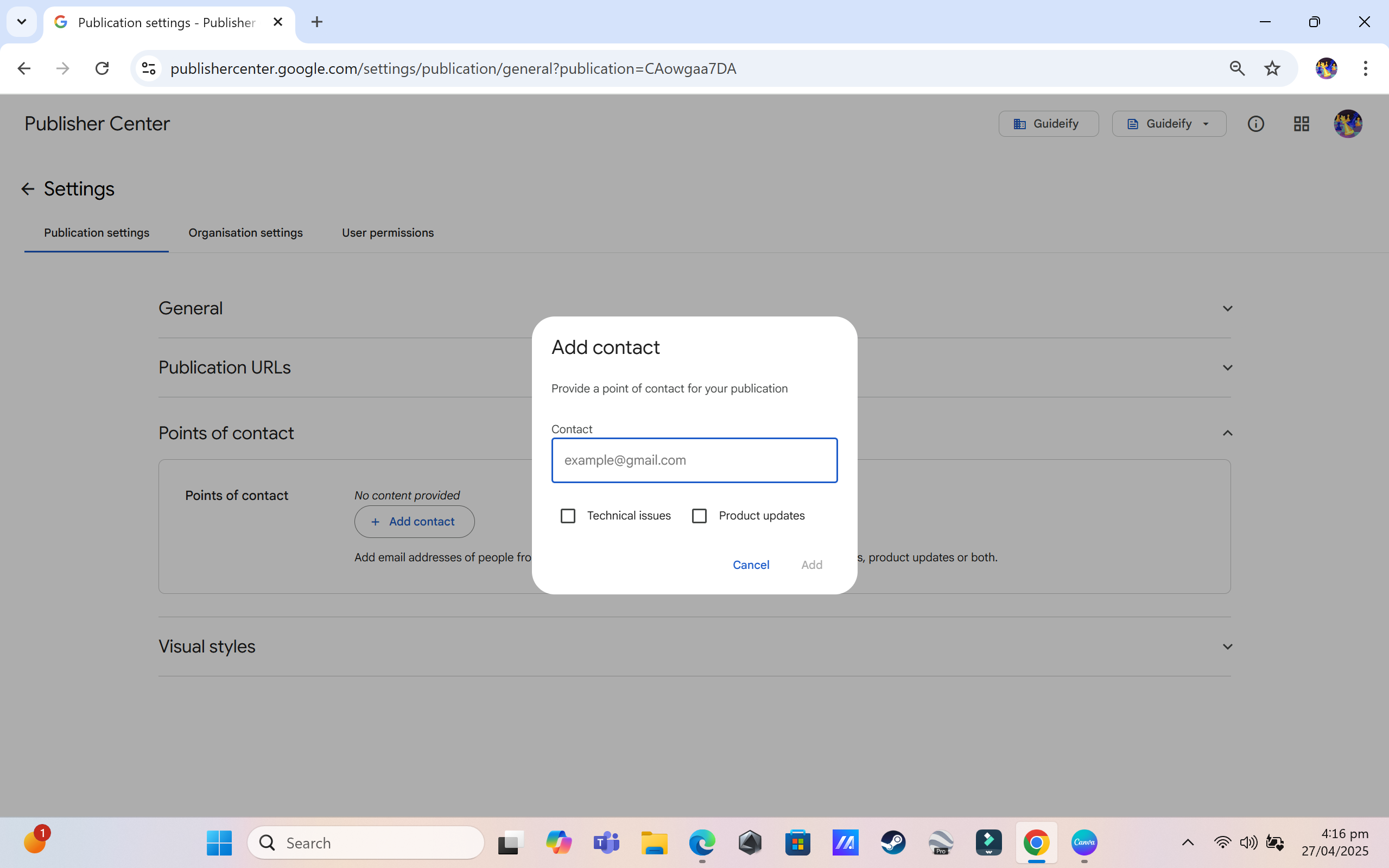
Now open Visual Styles.
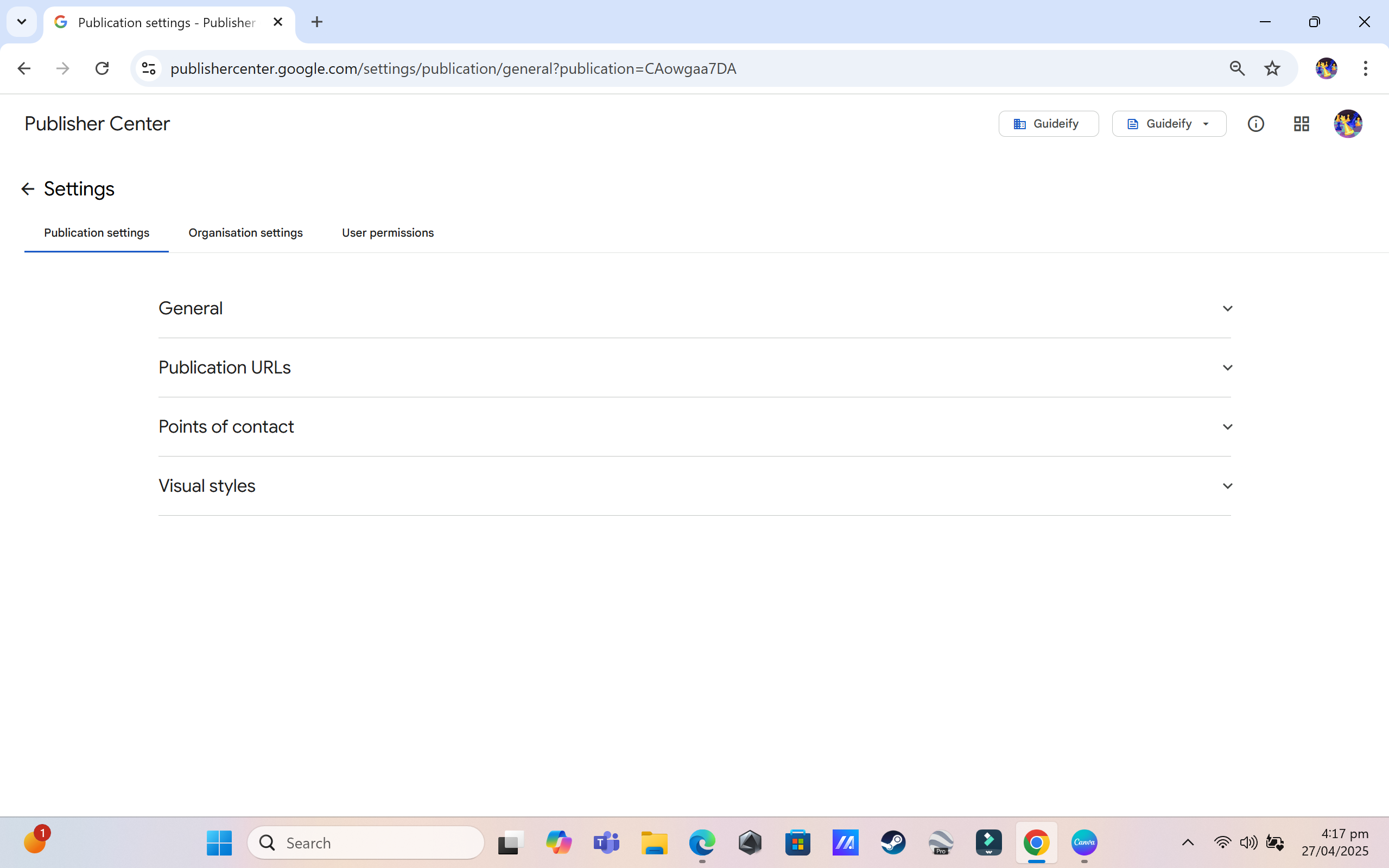
Upload Square Logo. But be sure its 512x 512 px. You can use Canva for it.
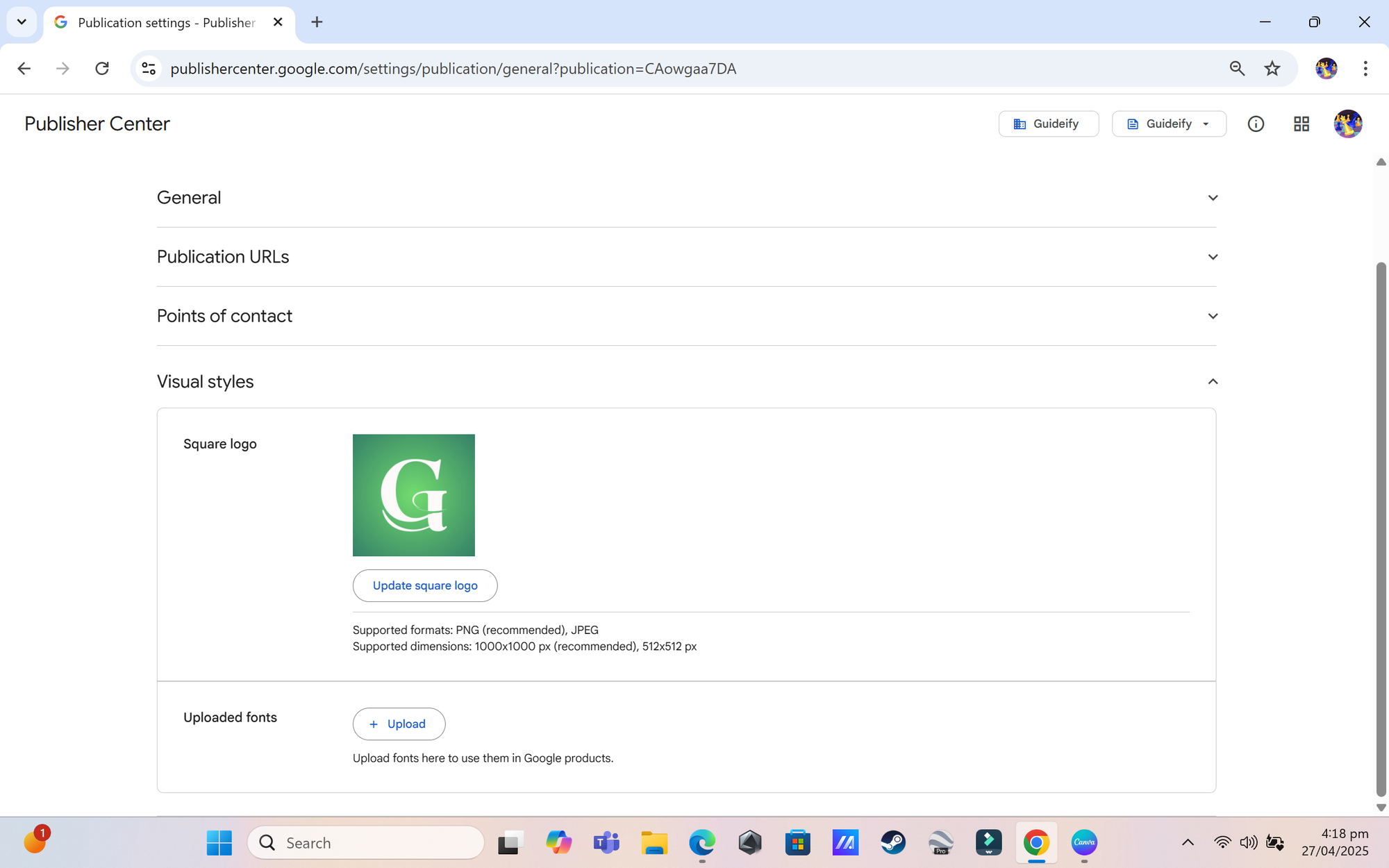
Thats it. You have done it. Now please wait for 24-48 hours. You will see Google News option added in your Google Search Console Performance Tab. Happy Blogging.



Comments ()